When creating my own Skyview Network cable, I thought I should connect pin1 to pin1 , pin2 to pin2, etc., all the way to pin9 connected to pin9. But when you look at the end of the female DB-9 connectors on a network cable that shipped with my Dynon HDX system, and do a continuity check on them, assuming you are looking at the end of the connector from the side that would plug into the HDX display, or into the network hub, with the row of five holes on top of the row of four holes, I would have expected that that would mean the wires are connected like this:
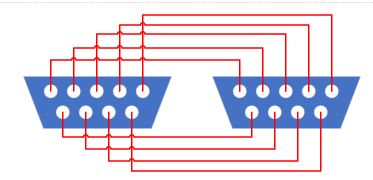
However, when I built one that way and tried it to connect my AHARS to the network hub, it failed. So I tried several of network cables that shipped with my HDX originally and they all worked. Confused, I eventually got out the circuit tester, and examined the ones that were working, and they are actually wired like this:
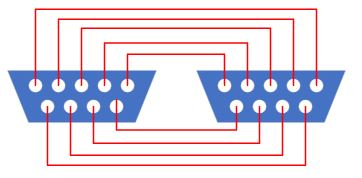
Funny thing is that the wires connecting the hub to the HDX display, and all the other components (COM Panel, EMS, and Autopilot Panel) are also wired like the bottom picture. So which is correct? How are these network cables supposed to be wired? and what is going on here?
If the one wire that I have between the hub and the HDX display was wired like the second picture, would that explain why everything was working?
However, when I built one that way and tried it to connect my AHARS to the network hub, it failed. So I tried several of network cables that shipped with my HDX originally and they all worked. Confused, I eventually got out the circuit tester, and examined the ones that were working, and they are actually wired like this:
Funny thing is that the wires connecting the hub to the HDX display, and all the other components (COM Panel, EMS, and Autopilot Panel) are also wired like the bottom picture. So which is correct? How are these network cables supposed to be wired? and what is going on here?
If the one wire that I have between the hub and the HDX display was wired like the second picture, would that explain why everything was working?
Last edited:
