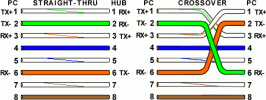Don,
I was actually about to write an email with questions on reversionary modes - will ask here instead:
In a twin engine certified install (ie, PA34), I understand that there is a requirement for one screen to be configured as dedicated EMS. Thinking of two specific scenarios:
1. 3 screen SkyView HDX - Pilot 10", Copilot 10", EMS 7" near centre
-is it possible to move non EMS content to the 7" EMS display mid flight? For example, temporarily take pilot side 10" display out of service, and move its PFD/MFD content to EMS display, then shift EMS display to copilot 10" display
-alternately, could PFD be moved to EMS display in EMS split screen config? Would this require turning off the main pilot display to force reversion, or would a reversion even happen in 3 display system if 2 displays are still online?
2. 2 screen SkyView HDX - Pilot 10", EMS 7" near centre
-could PFD be moved to EMS display in EMS split screen config? Would this require turning off the main pilot display to force reversion?
Last question is on less than full screen EMS in twin engine installation; ie bottom or side band EMS or 20% / 50% reversion...in these modes, is it still possible to display all CHT, EGT, TIT data, along with FF, fuel qty, and the other required instruments?
Thanks,
Colin Pazdzior