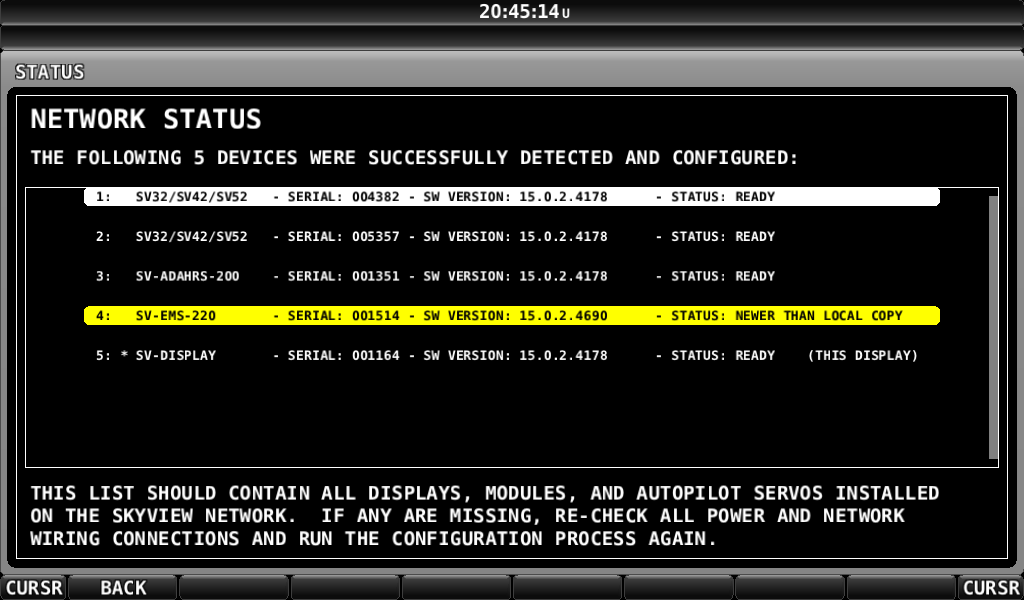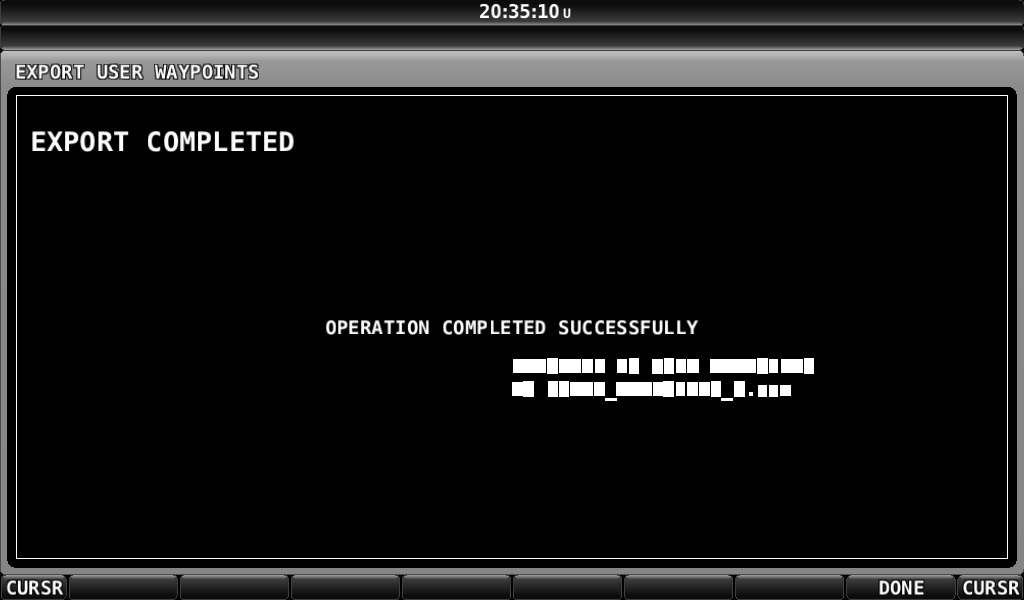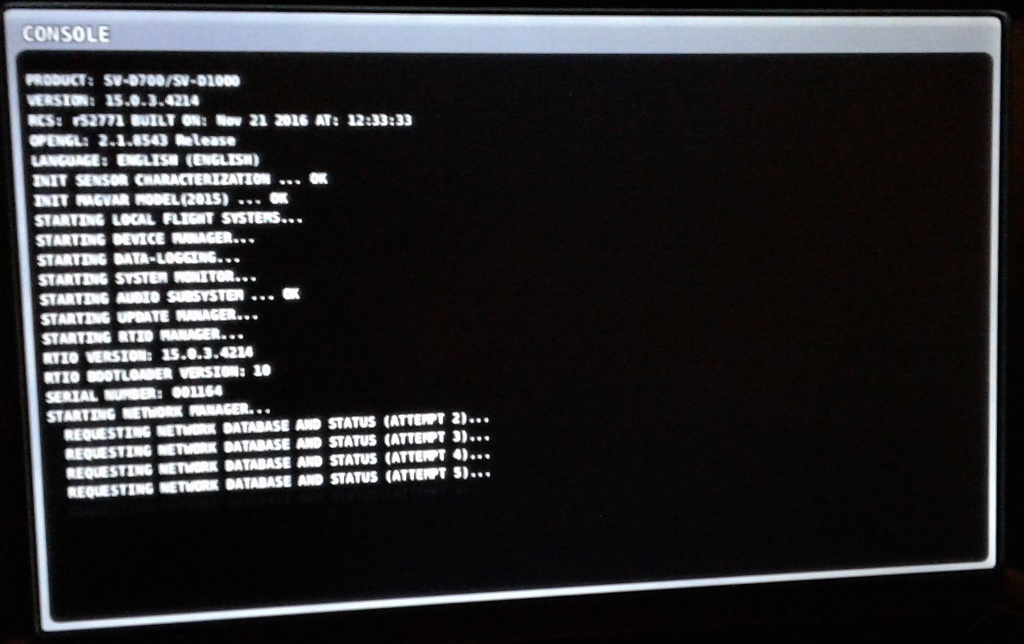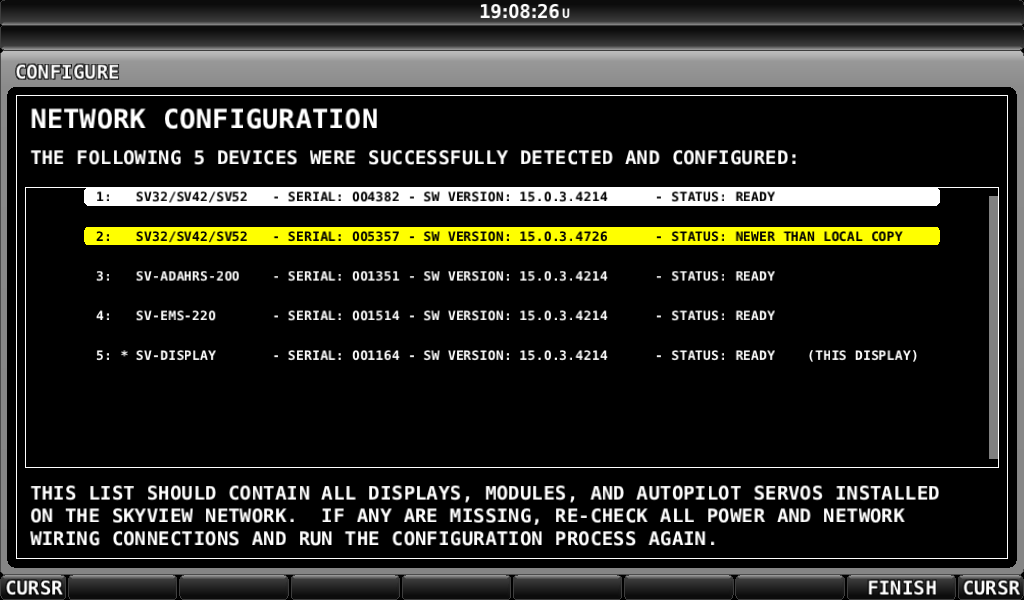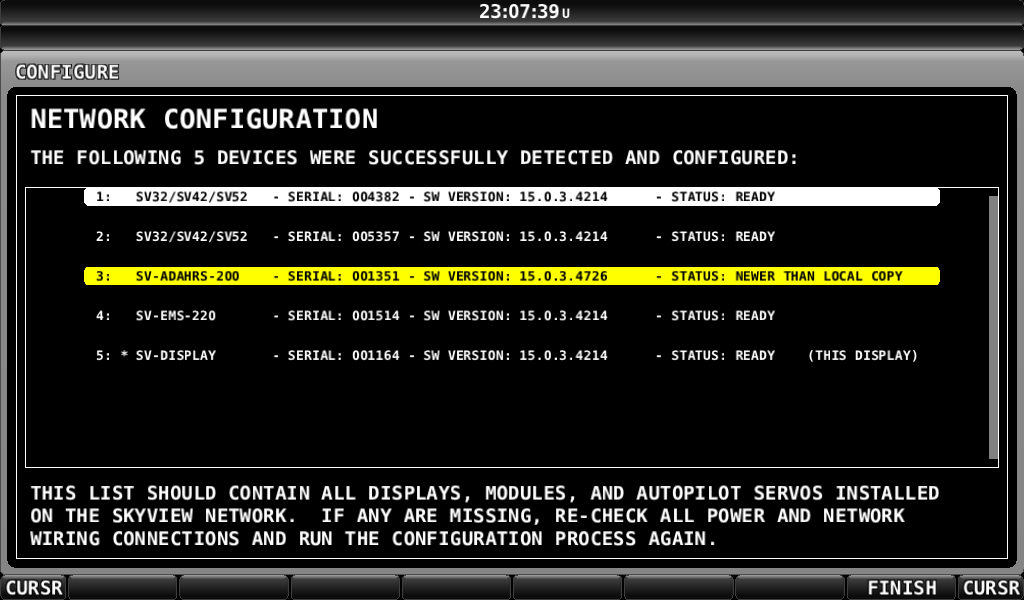So I updated to 15.0.3 but still no joy. I flew a cross country to Kansas and back and have some interesting observations. Not sure but I think something in my SV is broke.
The system has a problem loading the network devices on boot. It would eventually load but with the software mismatch.
Later it would just boot with the ADAHRS and EMS crossed out. The first time was KVTN on the way back. It was a couple degrees below zero Celsius in the morning. I though I was screwed. I did a network configure. There were no devices. I used the DETECT button and it found everything but with a software mismatch on one of the devices. After that on boot I had to do a DETECT every time. The software mismatch was a random device but a consistent version . I seen the ADAHRS, the SERVOS and the EMS with software mismatches. Only one device is mismatched each detect.
I landed CYKY last night to wait out the weather. CYXE was METAR CYXE 041000Z 20005KT 1/8SM R09/2800FT/N FZFG VV001 M06/M07. No kidding. During the night I started the plane a couple of time to keep it warm. It was -8C overnight in CYKY. SV booted with no problems. The screen was a little frosty but had no software mismatches. Go figure. This morning I flew home without the software mismatch warnings since the 15.0.2 update.
Later in a warm hanger (+5C) I had the network loading error again. I don't think this is a wiring error. The ADAHRS and EMS are on separate plugs on the back of SV. I'm thinking hardware problems affected by the temperature. Looking for advise.