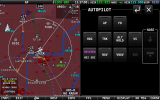Mark P.
Visit my builders log at www.ZenithOwner.com
Pin 28 on the D37 (orange with black stripe) is for the external optional LEVEL button, which I do not have. However, the AP panel has it's own LEVEL button.
I'm assuming that pin 28 does NOT have to be connected to the AP panel and that since the AP panel's LEVEL button is built in, it works through the network cable. But I'm not sure....does the D37 pin 28 need to be connected to the LEVEL button on the AP panel?
As always, thanks for the help!
I'm assuming that pin 28 does NOT have to be connected to the AP panel and that since the AP panel's LEVEL button is built in, it works through the network cable. But I'm not sure....does the D37 pin 28 need to be connected to the LEVEL button on the AP panel?
As always, thanks for the help!