I’m finally close to wrapping up the installation in my Bonanza, but I couldn’t get past servo calibration.
When I look in the network settings, I can see all 3 servos in the list of the devices with active status.
Then when I start calibration, it says that 3 servos are found:
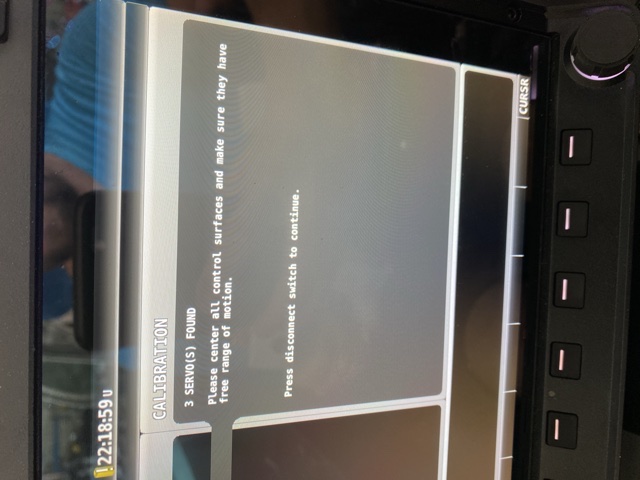
Then I follow the steps but it fails at the very end:
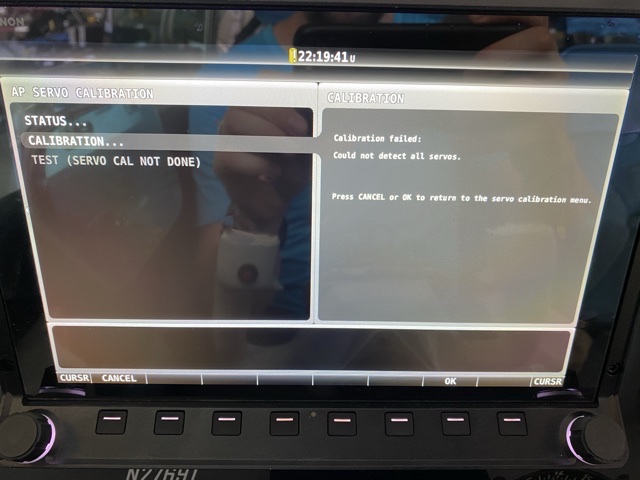
I set up V-speeds, tail number and performed zero airspeed calibration before calibrating servos.
I held rudder pedals in place when calibrating pitch and roll and yoke centered when calibrating yaw. However, since Bonanza has aileron-rudder interconnect, I wasn’t able to hold it absolutely still, so other servos probably moved a small amount when calibrating.
Any ideas?
When I look in the network settings, I can see all 3 servos in the list of the devices with active status.
Then when I start calibration, it says that 3 servos are found:
Then I follow the steps but it fails at the very end:
I set up V-speeds, tail number and performed zero airspeed calibration before calibrating servos.
I held rudder pedals in place when calibrating pitch and roll and yoke centered when calibrating yaw. However, since Bonanza has aileron-rudder interconnect, I wasn’t able to hold it absolutely still, so other servos probably moved a small amount when calibrating.
Any ideas?
