60av8tor
New Member
No more pixelation with 10.1, however...
3NM zoom:
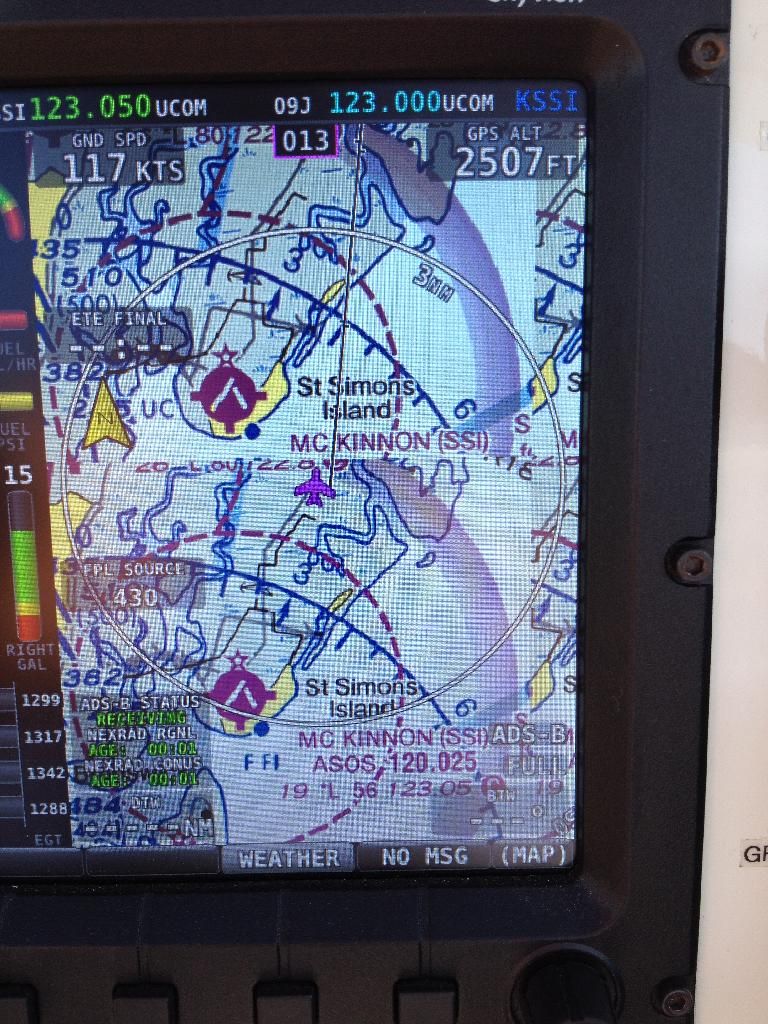
5NM zoom:
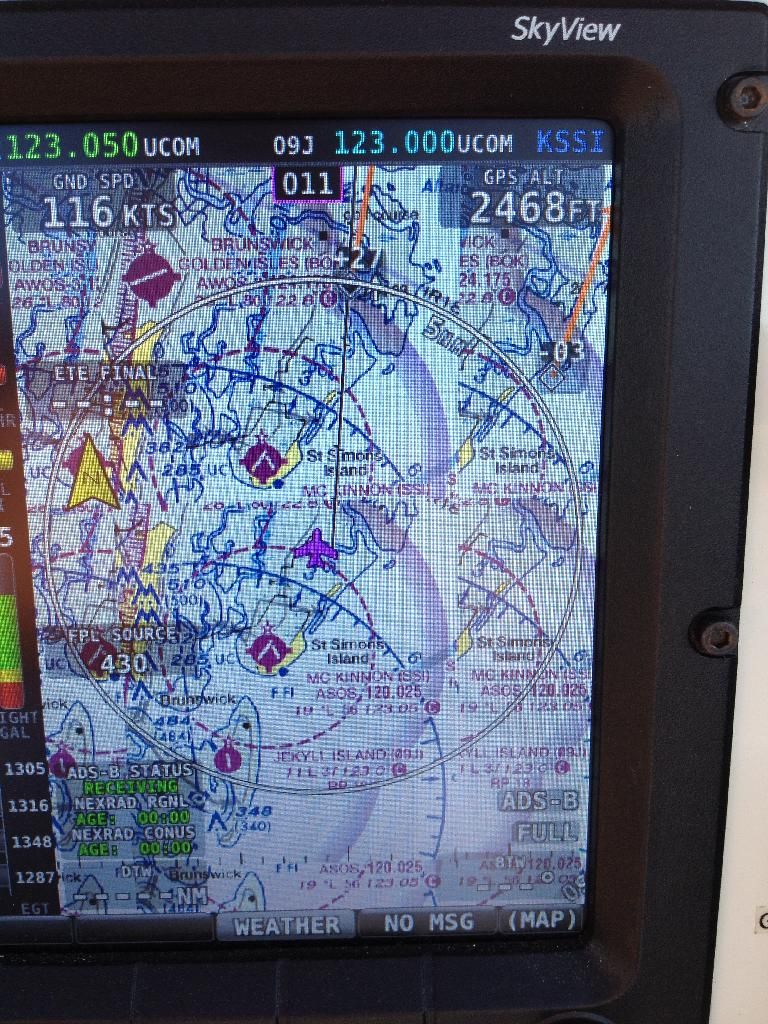
12NM zoom:

3NM zoom:
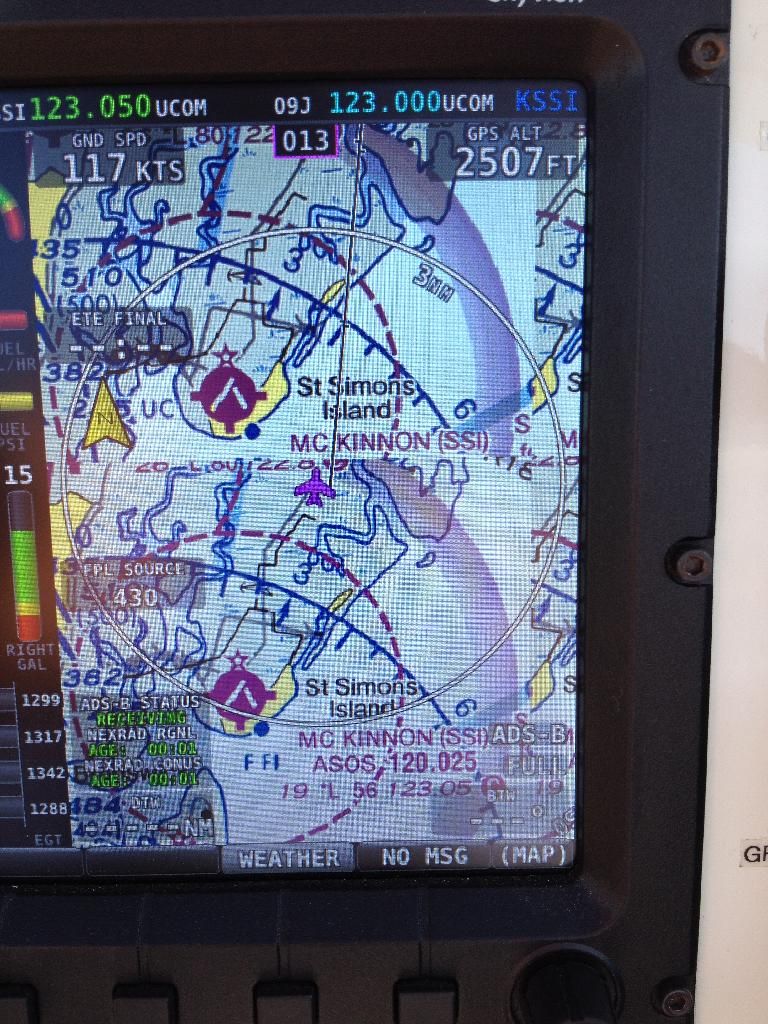
5NM zoom:
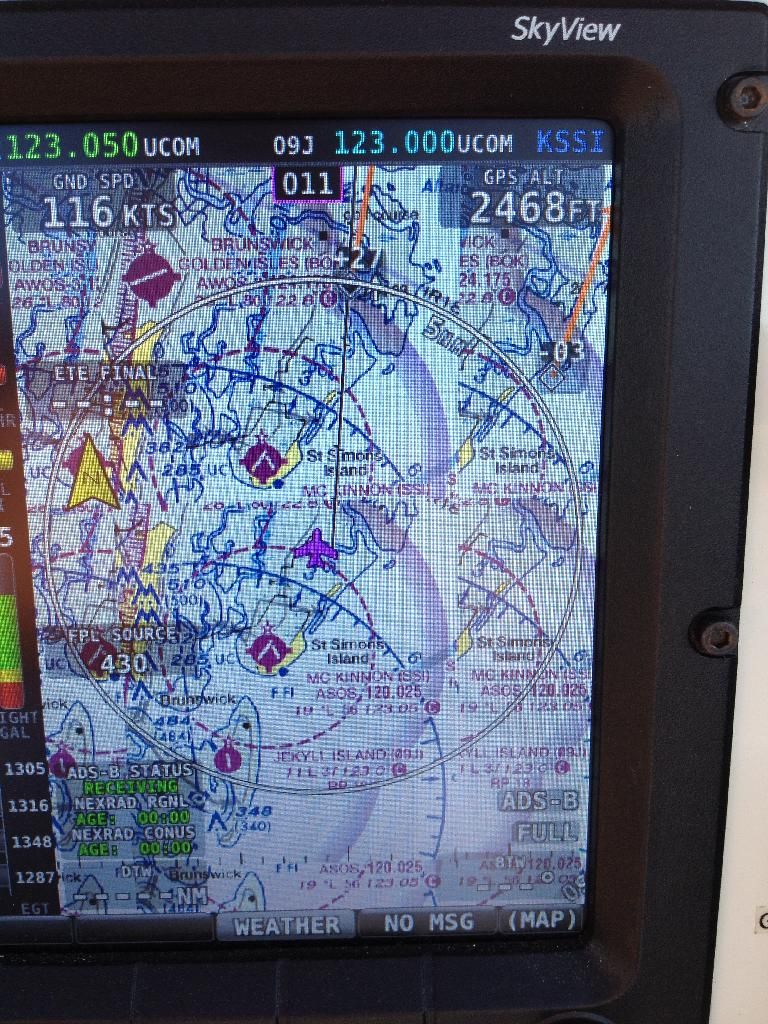
12NM zoom:

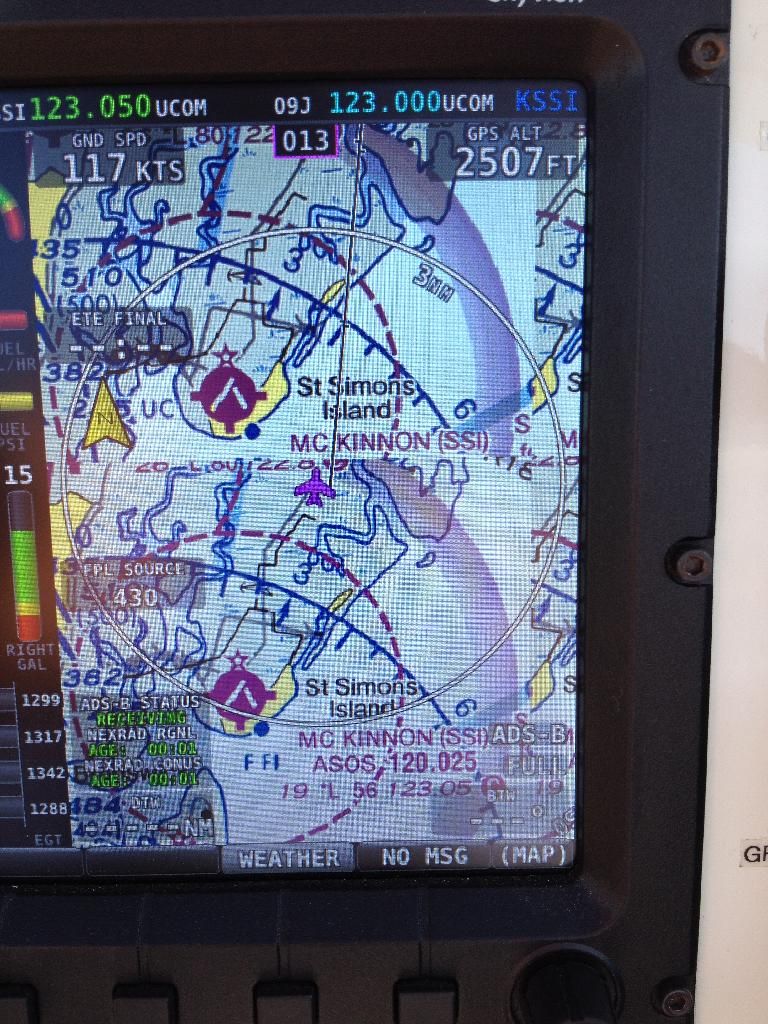
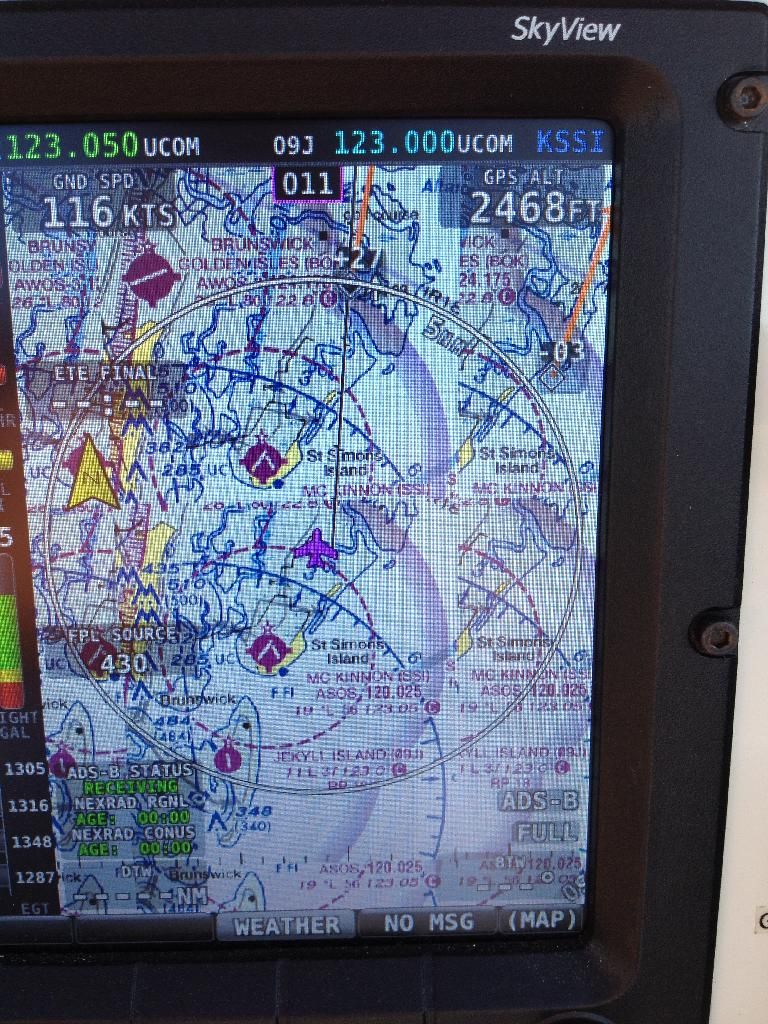

Steve - I originally posted this thread. I had it happen again on my return from OSH. As before, 8-mile zoom was fine, but all others were either repeated, as in your pic, or just a bunch of unintelligible large pixels. I removed my thumb drive and reinserted - fixed the issue.
Hi guys - we're still trying to chase this down, but haven't found a way to reproduce it here. Of those of you that have seen it
How reproducible is it?
How long in flight?
How long charts have been displayed?
Temperature in environment?
USB stick brand?
USB stick size?
Hardware version (SETUP MENU > LOCAL DISPLAY SETUP > SCREEN HARDWARE INFORMATION > HARDWARE VERSION).
Which modules and number of displays installed?
Does it happen every flight? If not, how often?
Is there some particular action that seems to "trigger" the behavior?
What are your display serial numbers?
What version of SkyView are you running?
What location in the world were you in when you saw it?
Siminular type problem just cropped up on mt SV D700 sn 3003, 10.01.2777 sofware with adhars sn 5868 and gps 250. I do not have SA charts. Departing KCOE yesterday, just after lift off the map page went red for about 10 sec. the pfd page was Ok. Display in 50/50 mode. then about 30 sec after that it went complete yellow for a few sec. The rest of the hour flight behaved as advertized. This unit has only about 4 flight hours on it since install last Jan and is still in the 30 hour free map period.
