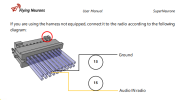Hello everyone,
I have installed a traffic detector called Superneurone in my aircraft.
In order to receive audio warnings, I need to activate the auxiliary audio input. My aircraft is equipped with Dynon HDX, which includes a Trig radio.
I haven't been able to find how to activate the auxiliary audio input on the various pages...
If anyone can tell me how to do this,
I'd be very grateful.
Guy
I have installed a traffic detector called Superneurone in my aircraft.
In order to receive audio warnings, I need to activate the auxiliary audio input. My aircraft is equipped with Dynon HDX, which includes a Trig radio.
I haven't been able to find how to activate the auxiliary audio input on the various pages...
If anyone can tell me how to do this,
I'd be very grateful.
Guy