You are using an out of date browser. It may not display this or other websites correctly.
You should upgrade or use an alternative browser.
You should upgrade or use an alternative browser.
Combine PTT with xmt selector switch
- Thread starter OldBoldPilot
- Start date
OldBoldPilot
New Member
Getting ready to "pull the trigger" on this installation. To save work and time, I'm hoping to use the pre-fab intercom harness (SV-HARNESS-INT) but their website doesn't discuss some crucial details and I don't want to buy a $255 harness that I won't be able to use. I'm still trying to figure out if the various connections and shields will all align properly for Rhino's schematic (post #16). According to the hookup table, the harness doesn't include any wiring for a second radio. Also, the pin numbers for the SV-COM-T25 on the hookup table don't match the pin numbers on the schematics (Figure 6 in the intercom install manual and the schematics in this thread), so that's fun.
To use the pre-fab harness with 2 radios, it appears that it would be necessary to crack open the DB25 connector and solder in the additional wires and shields for Radio 2 Audio Input and Radio 2 Mic Out. I assume the DB25 housing can be opened up?
I'm also curious about how the pre-fab harness handles all the grounds. The SV install manual says
To use the pre-fab harness with 2 radios, it appears that it would be necessary to crack open the DB25 connector and solder in the additional wires and shields for Radio 2 Audio Input and Radio 2 Mic Out. I assume the DB25 housing can be opened up?
I'm also curious about how the pre-fab harness handles all the grounds. The SV install manual says
So is this already done, maybe inside the DB25 housing? Or is it left for me to herd up and solder all the shields (or pigtails) as described in the manual?Rather than trying to terminate these eight connections directly to SV-INTERCOM-2S Pin 1, we suggest connecting a wire to Pin 1, then bond all nine connections together. One method is to tie-wrap the bundle of wires and shields together, twist the wires together, and solder the nine wires and shields. After the solder cools, use heat shrink tubing to insulate the connection.
Rhino
Well-Known Member
- Joined
- Jul 20, 2009
- Messages
- 1,781
The pin numbers in Table 1 of the install guide match the numbers in Table 6, and on the harness guide. They also match my diagram in post 16.
Can you be more specific on what you think doesn't match?
No, they don't include radio 2 in the harness. You have to do that yourself.
Yes, you can access the DB25 to add or change whatever is needed. The pins should be there, so you'd use the proper crimper to add wires, not
solder. However, there might already be short wires on those pins that you could tie into with solder. I've never used the harness.
You tie the grounds together yourself. That way you can also connect any other equipment necessary to this common ground point. It doesn't
absolutely have to be inside the connector housing, but it should be as close to the intercom as feasible.
Can you be more specific on what you think doesn't match?
No, they don't include radio 2 in the harness. You have to do that yourself.
Yes, you can access the DB25 to add or change whatever is needed. The pins should be there, so you'd use the proper crimper to add wires, not
solder. However, there might already be short wires on those pins that you could tie into with solder. I've never used the harness.
You tie the grounds together yourself. That way you can also connect any other equipment necessary to this common ground point. It doesn't
absolutely have to be inside the connector housing, but it should be as close to the intercom as feasible.
OldBoldPilot
New Member
All the schematics and table 6 are consistent--they reference the SV-COM T25. You mentioned "Table 1", which I think is different than the harness hookup table (a separate document linked above). When I looked again, I noticed that the pin numbers given in the hookup table are for the SV-COM 425 radio. I suspect that explains the differences in pin numbers.The pin numbers in Table 1 of the install guide match the numbers in Table 6, and on the harness guide. They also match my diagram in post 16.
Can you be more specific on what you think doesn't match?
Rhino
Well-Known Member
- Joined
- Jul 20, 2009
- Messages
- 1,781
Table 1 and Table 6 are both in the Installation Guide. They both match the harness hookup table. The pin numbers for the intercom hookup to the T25 are identical to the 425. Could you be more specific as to what pin number(s) you think don't match?
OldBoldPilot
New Member
Installation guide, figure 6: intercom pin 25 (radio 1 mic out) connects to SV-COM pin 23 (mic in), but the harness guide says it goes to pin 1 (which Fig 6 says is phones gnd). Fig 6 connects intercom pin 14 (radio 1 input) to SV-COM pin pin 2 (phones out), but the harness guide says pin 10. And so on...
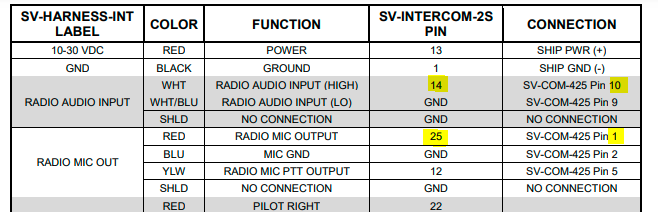
I received the intercom harness today. Pins 7 and 15 are not present; not a big deal. However, it appears from the outside that they did bundle all the grounds together into a lump and cover the whole thing up with black heat-shrink. So to add the second radio I'll need to slice open the heat-shrink to add the pigtail(s) from radio 2's shields. But before I do anything that will prevent me from returning it, I want to figure out how the wires are grouped within their shields and make sure my double-action PTT will work with it
I received the intercom harness today. Pins 7 and 15 are not present; not a big deal. However, it appears from the outside that they did bundle all the grounds together into a lump and cover the whole thing up with black heat-shrink. So to add the second radio I'll need to slice open the heat-shrink to add the pigtail(s) from radio 2's shields. But before I do anything that will prevent me from returning it, I want to figure out how the wires are grouped within their shields and make sure my double-action PTT will work with it
Rhino
Well-Known Member
- Joined
- Jul 20, 2009
- Messages
- 1,781
The intercom pin numbers all match, which is what I was referring to. Figure 6 in the Installation Guise shows the pinouts tor a T8/T25 radio. The Harness Guide shows the pinout for a SV-COM-425 radio. The pin numbers aren't the same between those radios, so you are correct in concluding that is the reason for the mismatch.
OldBoldPilot
New Member
I've laid out the pre-fab harness and visualizing where everything needs to go. I think it will be easier to make the "talk" half my of my PTT setup work with this harness if I wire them as shown in Fig.6--connected directly to the mic jacks--rather than the way Rhino drew them.
But the other half--the selector circuit--is a challenge: on this harness, wires from pin 25 (red, radio 1 mic out), pin 12 (yellow, radio PTT/selector), and mic gnd (blue, presumably pin 1 via the glob of pigtails) all run together inside a common shield.
Please check my thinking: the transceiver and intercom grounds are already connected via the blue wire, and all shields should be connected only to the intercom ground. If this is correct:
I think it'd be easier to make the common connections at the PTT switch terminals--it's probably easier to solder 2 or more wires to a switch than crimp 2+ wires into the same DSUB pin.
The other challenge is, I'd like to install a quick-disconnect so the throttle quadrant containing the PTT can be removed if necessary, maybe a 6-pin aviation connector. How could that work with a mix of shielded and unshielded wires? Could I just clamp the braids into the strain relief and use the metal housing to carry the shield connections across?
But the other half--the selector circuit--is a challenge: on this harness, wires from pin 25 (red, radio 1 mic out), pin 12 (yellow, radio PTT/selector), and mic gnd (blue, presumably pin 1 via the glob of pigtails) all run together inside a common shield.
- For my application, the connection from pin 25 can run direct to the transceiver pin 23 (mic in).
- I believe the blue wire can run direct to the transceiver also, to connect to pin 9 (mic/PTT gnd)
- The yellow wire from pin 12 needs to be interrupted twice (front PTT and back PTT) before connecting to the transceiver. I can't see cutting into the jacket to extract the yellow wire from the jacket and running it (now unshielded) where it needs to go. So I'm thinking maybe the thing to do is abandon that yellow wire--extract pin 12 and cut it off, and not connect either end of this yellow wire to anything. Then I'd install a new pin 12 connected to new wire(s) that would connect to the front PTT and the aft PTT selector switch. Then other wires would continue on to the SV transceiver (pin 15) and the GTN650 (pin 11).
Please check my thinking: the transceiver and intercom grounds are already connected via the blue wire, and all shields should be connected only to the intercom ground. If this is correct:
- I can use shielded single-conductor wire from the intercom pin 12 to the two PTT switches. Connect the shield to the intercom's glob o' grounds via a pigtail.
- At the PTT switch, the conductor is soldered to the common terminal. A solder sleeve with 2 pigtails is attached to the shield to jump over the switch and connect to the shield on the other side.
- At the "output" terminals of each PTT switch, I can use shielded 2-conductor wire: one conductor connects to each output terminal and the shield is connected to one of the pigtails via another solder sleeve so it's electrically continuous to the intercom ground. The inner conductors then go to transceiver pins 15 (PTT in) and 18 (interlock), respectively. The shield is not connected to the transceiver.
I think it'd be easier to make the common connections at the PTT switch terminals--it's probably easier to solder 2 or more wires to a switch than crimp 2+ wires into the same DSUB pin.
The other challenge is, I'd like to install a quick-disconnect so the throttle quadrant containing the PTT can be removed if necessary, maybe a 6-pin aviation connector. How could that work with a mix of shielded and unshielded wires? Could I just clamp the braids into the strain relief and use the metal housing to carry the shield connections across?
Rhino
Well-Known Member
- Joined
- Jul 20, 2009
- Messages
- 1,781
The switch in Figure 6 is wired the same way as in my diagram in post 12. It's just depicted differently because I used the rocker switches instead of mic jacks. The PTT line from the mic jack uses either a switch on the headset cord or on the panel, instead of a rocker.
Separate shielding for PTT should cause no problem. The only thing going over the PTT line is ground, so if there isn't any other wiring being routed with it, you don't strictly need to shield it. I do it simply out of an abundance of caution, and because it's usually routed with other wires that could theoretically induce noise. In the end, it doesn't hurt,. And although the chances of having problems problems from not shielding it are astronomically low, I don't see a downside in doing it.
All three points in your thinking should be correct.
No interlock is strictly needed. It isn't technically required for the Dynon radios either. It's more of a convenience item to prevent interference from simultaneous transmitting, and induced RF noise from one radio to the other. However, the closer the antennas are to each other, the higher the probability of induced RF noise. You can't really inhibit simultaneous transmitting with the 650, but you can still prevent the Dynon radio from transmitting when the 650 is being used, as shown in my diagrams. However, it's also possible to install electronic relays (switches) that can duplicate this function. You can use one to disable the PTT line to the GTN when the Dynon radio is transmitting. That creates a homemade interlock function. Alternatively, you can use them to disable audio (not transmit) from one radio when the other radio is transmitting, to prevent audio crosstalk. Doing that would be a whole new ball of wax.
The common wires going into the switch (ground) can be tied together at the switch. There's no audio or data there.
Just solder the braids together at the quick disconnect. From there to the switch itself there is no audio or data being routed, and you're just routing ground, so shielding shouldn't be necessary.
- Yes. It's tied to the common ground at the intercom, pin 1.
- Yes. It's also tied to the common ground at the intercom, pin 1.
- That should work.
Separate shielding for PTT should cause no problem. The only thing going over the PTT line is ground, so if there isn't any other wiring being routed with it, you don't strictly need to shield it. I do it simply out of an abundance of caution, and because it's usually routed with other wires that could theoretically induce noise. In the end, it doesn't hurt,. And although the chances of having problems problems from not shielding it are astronomically low, I don't see a downside in doing it.
All three points in your thinking should be correct.
No interlock is strictly needed. It isn't technically required for the Dynon radios either. It's more of a convenience item to prevent interference from simultaneous transmitting, and induced RF noise from one radio to the other. However, the closer the antennas are to each other, the higher the probability of induced RF noise. You can't really inhibit simultaneous transmitting with the 650, but you can still prevent the Dynon radio from transmitting when the 650 is being used, as shown in my diagrams. However, it's also possible to install electronic relays (switches) that can duplicate this function. You can use one to disable the PTT line to the GTN when the Dynon radio is transmitting. That creates a homemade interlock function. Alternatively, you can use them to disable audio (not transmit) from one radio when the other radio is transmitting, to prevent audio crosstalk. Doing that would be a whole new ball of wax.
The common wires going into the switch (ground) can be tied together at the switch. There's no audio or data there.
Just solder the braids together at the quick disconnect. From there to the switch itself there is no audio or data being routed, and you're just routing ground, so shielding shouldn't be necessary.
Last edited:
OldBoldPilot
New Member
Great. Thanks again for your prompt reply. I guess I'll order some shielded wires and wade in (naturally, I have lots of shielded 22/3 and 22/4 laying around, but zero 22/2 or single. 
OldBoldPilot
New Member
Apologize for the necropost, but the wiring harness and various DBxx connectors have been built and installed. I didn't think about where/how to splice the wires from the RCP PTT switch into the rest of the harness until it was almost too late, so the splices (using solder sleeves) are not especially elegant or exactly where I would have wanted them. I tested everything for continuity and switch function. A few wires didn't test and I feared the worst, but the problems turned out to be a couple of not-fully-seated pins in the DB shells and a single stray strand of a wire shield touching a terminal, so now everything appears to work. Within a few weeks, I'll have the antenna connected to the SV-COM and the tray & backplate installed for the GTN-650 should be professionally installed about the same time. With the SV-INTERCOM temporarily installed, I should get some feedback about how well everything functions by Labor Day.
