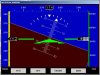I've uploaded version 3.2.8 of Waiters Flight Data Recorder on my web site.
http://www.iflyez.com/EFISRecorder.shtml
Older versions (3.2.7 and older) would record the live data stream from an EFIS, EMS and GPS, all at the same time.
This new version will now allow you to read, display, and convert two types of pre-recorded data files.
1) A file that is created by capturing the serial data from a Dynon EFIS or a Dynon EMS device (D10, D120, D180). Name the file *.DAT
2) A "*.CSV" file generated by the Dynon Utility. EMS devices (D10, D120, D180) can record EMS data internally. This data can then be downloaded by using the Dynon Utility, and saved as a CSV file.
Follow this procedure to read the files.
READING DATA FILES
From the mainscreen, click on CONFIGURATION.
On the EFIS or ENGINE window, click the READ FILE option.
Click on the EFIS (EMS) DATA FILE box to select a data file to read.
Raw Serial data from the EFIS or EMS should be saved with a "DAT" file extension.
EMS download files will be saved as a CSV file extension.
Select the file you wish to view.
Click VIEW DATA to view the individual data, Use the slider to select the record.
Use CONVERT FILE to save the file as a WDFR text file.
Waiter