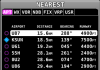On my last flight, while i am sitting there whittling away the time, i thought of a couple of suggestions that others might like, too.
1. Displaying a name instead of just identifiers.
In the NRST page, all the airports and vors are listed by ID. However, sometimes it would be nice to see what the actual name of the airport or VOR is without having to hit INFO just to see the name.
It would only require a single line at the top, that displays the full name of the highlighted identifier. thus, if i hit NRST, i can just easily scroll down the list to see each full name quickly without using INFO.
2. Button combo to go to the top of the nav menu.
Because keys are limited, what about using a simple key combo to allow us to get to the top set of menus instead of having to hit back multiple times.
I was in AUTOPILOT -> PITCH page somewhere. If i want to look up an airport, i have to hit BACK -> BACK -> MAP -> INFO. It would be great though if i could just do KEY COMBO -> MAP -> INFO. 1 extra key doesn't seem like a lot, but I might do this multiple times a flight, going back and forth from MAP to AUTOPILOT to PFD, etc. Thus, really, it could save me dozens of key presses on a single flight.
Thoughts?
Jae
1. Displaying a name instead of just identifiers.
In the NRST page, all the airports and vors are listed by ID. However, sometimes it would be nice to see what the actual name of the airport or VOR is without having to hit INFO just to see the name.
It would only require a single line at the top, that displays the full name of the highlighted identifier. thus, if i hit NRST, i can just easily scroll down the list to see each full name quickly without using INFO.
2. Button combo to go to the top of the nav menu.
Because keys are limited, what about using a simple key combo to allow us to get to the top set of menus instead of having to hit back multiple times.
I was in AUTOPILOT -> PITCH page somewhere. If i want to look up an airport, i have to hit BACK -> BACK -> MAP -> INFO. It would be great though if i could just do KEY COMBO -> MAP -> INFO. 1 extra key doesn't seem like a lot, but I might do this multiple times a flight, going back and forth from MAP to AUTOPILOT to PFD, etc. Thus, really, it could save me dozens of key presses on a single flight.
Thoughts?
Jae