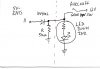I've read 7-60 of the Installation Manual however I still am unsure of the answer so IF you can PLEASE help I would greatly appreciate it.
I have a Velocity RG and I want the SV to display two green round circles when the gear is down and locked and two hollow circle when the gear is other than down. I do not need an up or in transit indication because I will be running the SV in parallel with the Velocity gear system and this system already has these other indicators.
The Velocity only has two down LEDs (a nose wheel LED and a main wheels LED because the main gear operate as a single unit) so I will tap into the EMS pins 11 and 12 for these two gear down signals.
The wires I am tapping into are cold when the gear is up and hot (12 VDC) when the gear is down so I need to setup the widget to show a hollow circle on the screen when the respective pin sees 0 VDC and it needs to show a green circle when the respective pin sees 12 VDC.
I also need to learn how to setup the widget so that it will sound and show a GEAR warning if the airspeed is below 90 knots with the gear not down and also show and sound a GEAR warning if the airspeed is above 120 knots with the gear still down.
THANKS for your help!!!










I have a Velocity RG and I want the SV to display two green round circles when the gear is down and locked and two hollow circle when the gear is other than down. I do not need an up or in transit indication because I will be running the SV in parallel with the Velocity gear system and this system already has these other indicators.
The Velocity only has two down LEDs (a nose wheel LED and a main wheels LED because the main gear operate as a single unit) so I will tap into the EMS pins 11 and 12 for these two gear down signals.
The wires I am tapping into are cold when the gear is up and hot (12 VDC) when the gear is down so I need to setup the widget to show a hollow circle on the screen when the respective pin sees 0 VDC and it needs to show a green circle when the respective pin sees 12 VDC.
I also need to learn how to setup the widget so that it will sound and show a GEAR warning if the airspeed is below 90 knots with the gear not down and also show and sound a GEAR warning if the airspeed is above 120 knots with the gear still down.
THANKS for your help!!!