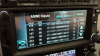For some reason (most likely inferior operator skills), pressure altitude and heading information aren't making it to my GTN 650. Reference this thread for more information.
On taxi out, after everything has had sufficient time to acquire GPS satellites and settle into the groove of being powered on, the GTN spits out the message shown in the attached picture.
Here's how the GTN ARINC settings are configured:
Here's how the SV-D1000T is configured:
And here's how it's wired to the SV-ARINC-429:
What am I missing? Thanks for your time!
On taxi out, after everything has had sufficient time to acquire GPS satellites and settle into the groove of being powered on, the GTN spits out the message shown in the attached picture.
Here's how the GTN ARINC settings are configured:
Code:
ARINC 429 In 1: High | EFIS Format 2
ARINC 429 In 2: High | Off
ARINC 429 Out 1: High | GAMA Format 2
ARINC 429 Out 2: Low | Off
SDI: CommonHere's how the SV-D1000T is configured:
Code:
MODULE 1
INPUT SPEED: HIGH
INPUT 1: GPS 1
NAVIGATION SOURCE DISP NAME: GPS GTN
INPUT 2: NAV 1
NAVIGATION SOURCE DISP NAME: NAV GTN
OUTPUT SPEED: HIGH
ALLOW AUTO SWITCH: YES (LABEL 100P)And here's how it's wired to the SV-ARINC-429:
Code:
P1001-10 - D25-23
P1001-29 - D25-11
P1001-48 - D25-25
P1001-67 - D25-13
P1001-8 - D25-3
P1004-23 - D25-10
P1004-24 - D25-22What am I missing? Thanks for your time!