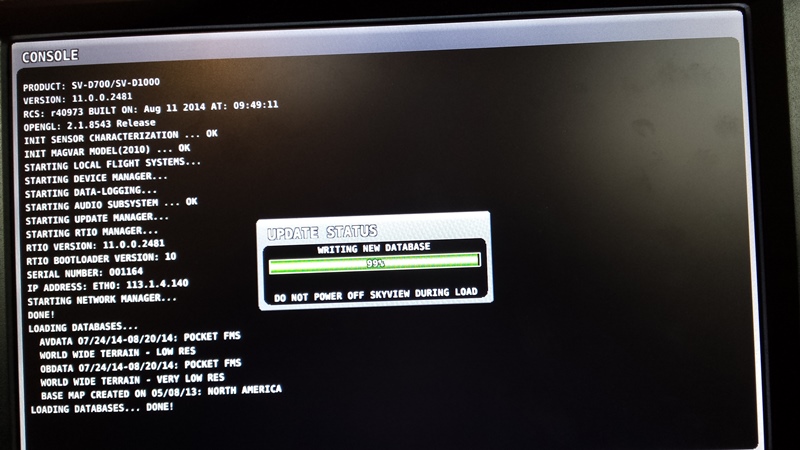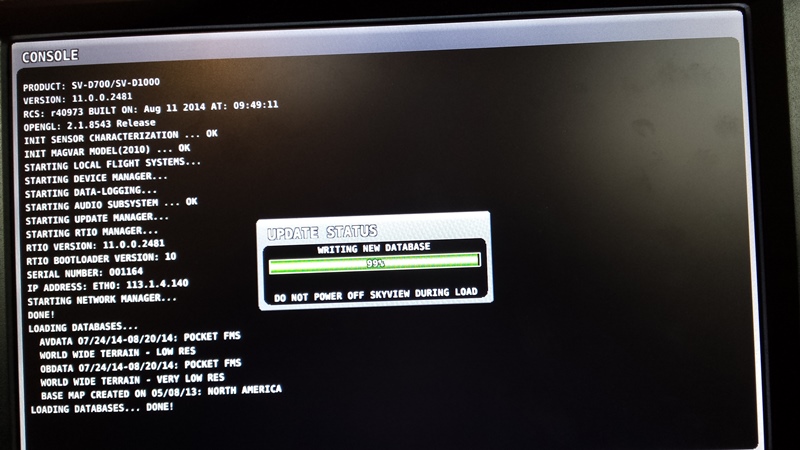mmarien
Murray M.
I loaded the new 11.0 software, the recent PocketFMS aviation and obstacle databases, The new sensor definitions and both low resolution terrain databases. I left the reg-02-north-america-2014-08-05.dup database to the last. I didn't watch the first time it loaded but after about two hours it was still at 99% so I rebooted. I loaded it again. It took 1:50 hours (about 1%/minute) to reach 99% and then sat at the following screen for another 30+ minutes. I gave up and rebooted. My battery was going dead by then. The install routine checked the database before it loaded and didn't report a corrupt file. I was using the Dynon supplied 4GB USb drive. Any suggestions? I'd use the South Pacific one as it loads faster but there are too many islands for this flatlander.