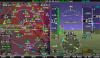So a summary of what we know, and a few thoughts:
A couple of weeks ago, the
first reports of the enormous TFR over the east coast showed up on our forum. It took us some time to get a data log that contained it (we're in WA; TFRs are broadcast for the area near the transmitting ADS-B station), so we weren't initially sure what to make of it. During that uncertainty, it's possible that our technical support team jumped to the conclusion that there was a bug in SkyView. It's definitely the sort of thing that smells a bit like a software bug, but we don't think it's one inside of SkyView in this case.
What we know so far, as of right now:
- The "TFRs" that people are seeing on the east coast are NOTAMs (actually, all TFRs are NOTAMs) that are being identified as TFRs by the bits in the ADS-B data stream that identify what type of information a particular record is.
- Non-TFR NOTAMs are normally appropriately ignored by SkyView's TFR drawing. However, since these NOTAMs are being categorized as TFRs, they're displayed like other TFRs.
- It looks like at least some other systems devices that receive TFRs over the ADS-B radio broadcast (UAT/978) are seeing the same thing.
- It appears that programs and apps that get receive TFRs via an internet connection are not seeing this phenomenon, which is why some thought it to be a bug in SkyView.
- The NOTAMs in question definitely aren't TFRs; It's not clear why they're tagged as TFRs. They seem to all have to do with outages the ADS-B system, which is we suspect why they're being treated differently than other non-TFR NOTAMs that are broadcast (just a hunch).
- We're reaching out to other folks in the industry and the the FAA to figure out if this is by design, a categorization mistake, or something else.
- Whether there are any adjustments to SkyView's software that might be appropriate are dependent on the above questions, and are still TBD.
- In the meantime, you can reduce the visual prominence of these TFRs by turning down the interior opacity/shading of the TFRs in MAP MENU > MAP ITEMS > TFR OPACITY. If you go down to 0%, you'll have red outline similar to how other airspaces are depicted. You can also play with the zoom level that the TFRs are shown at in the same menu to affect when they're shown.
As for the other comments about various aspects of our company and support: First, thank you for speaking up. We try hard to support a fleet of thousands of aircraft that fly behind our products. I think we delight our customers most of the time. On rare occasion, we get it wrong or fall short of your expectations. I don't want to get into a public back and forth about individual cases, but if there's anything that we can do for any of you, please reach out to me in a PM for a more personal conversation.