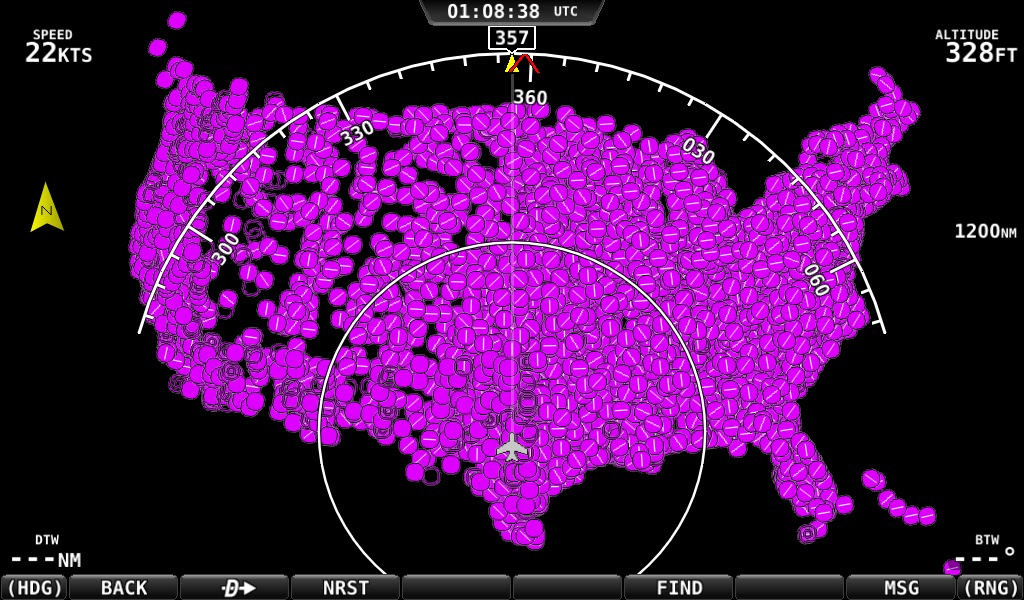- Joined
- Mar 23, 2005
- Messages
- 13,226
Just a sneak peek of the G-meter, plus a fun screenshot...
SkyView 3.0 will add a G-meter in a presentation that we think you're going to love. It mixes a classic analog presentation with some technical magic to offer a pretty neat effect:

First, you'll notice the G-meter replaces the HSI when it's displayed. This lets us make it huge and easily visible - important when you're doing aerobatics - which is hopefully what you're up to if you're using the G-meter. We've made an assumption that you don't care about seeing your full HSI while pulling G's. Magnetic heading always remains visible numerically though.
The current instantaneous G loading is displayed both with an analog needle and a big bold number in the center of the gauge. Resettable Min/Max Gs are also flank the instantaneous value.
The G-meter can be toggled on and off manually, or it can be set to pop up on G thresholds that you set.
The G-meter will premier with SkyView 3.0, which is due out in March.
Next, we've got a fun SkyView screen shot that we ended up with quite accidentally while doing some 3.0 testing. Your typical SkyView system would have topographic terrain displayed behind this. This shot omits the terrain for effect (but it's a good one, no?)
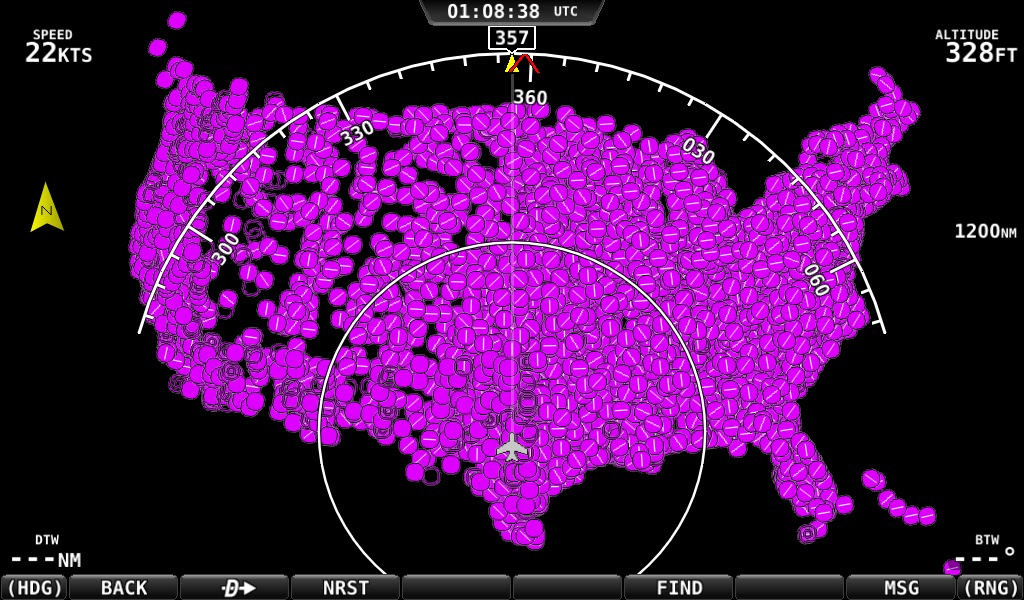
SkyView 3.0 will add a G-meter in a presentation that we think you're going to love. It mixes a classic analog presentation with some technical magic to offer a pretty neat effect:

First, you'll notice the G-meter replaces the HSI when it's displayed. This lets us make it huge and easily visible - important when you're doing aerobatics - which is hopefully what you're up to if you're using the G-meter. We've made an assumption that you don't care about seeing your full HSI while pulling G's. Magnetic heading always remains visible numerically though.
The current instantaneous G loading is displayed both with an analog needle and a big bold number in the center of the gauge. Resettable Min/Max Gs are also flank the instantaneous value.
The G-meter can be toggled on and off manually, or it can be set to pop up on G thresholds that you set.
The G-meter will premier with SkyView 3.0, which is due out in March.
Next, we've got a fun SkyView screen shot that we ended up with quite accidentally while doing some 3.0 testing. Your typical SkyView system would have topographic terrain displayed behind this. This shot omits the terrain for effect (but it's a good one, no?)