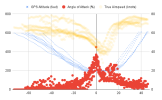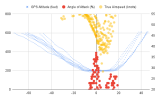I've calibrated my AoA values in SkyView, and in my LSA it starts beeping at approx 50kts and is full beep around 45kts. That's with the audio tone set to come on at 50%, which is the lowest value that can be configured. I can make it beep when testing stalls at altitude.
..but it never seems to go off when I'm landing, and it seems like it should. The "inhibit" speed is set sufficiently low. I finally pulled the data and plotted it. I normalized the landings by putting the zero point on the highest AoA value.
You can see that in 8 landings the top AoA value is 45%. The speed (TAS) is above 45kts when the peak is reached.
I'd assume a good point for AoA beeping would be just above a standard approach envelope, so I should hear beeps on almost every landing, and I should definitely hear it when I get a landing wrong (say, stalling it a few feet above the runway resulting in a "drop" landing).
What should I do to get the AoA warnings where I want them? If I could adjust the warning threshold to about 40% it seems like it would be acceptable, but the configuration only allows a value as low as 50%. Alternately, should I perform the calibration stalls in another way? Recover before a full stall, perhaps?
..but it never seems to go off when I'm landing, and it seems like it should. The "inhibit" speed is set sufficiently low. I finally pulled the data and plotted it. I normalized the landings by putting the zero point on the highest AoA value.
You can see that in 8 landings the top AoA value is 45%. The speed (TAS) is above 45kts when the peak is reached.
I'd assume a good point for AoA beeping would be just above a standard approach envelope, so I should hear beeps on almost every landing, and I should definitely hear it when I get a landing wrong (say, stalling it a few feet above the runway resulting in a "drop" landing).
What should I do to get the AoA warnings where I want them? If I could adjust the warning threshold to about 40% it seems like it would be acceptable, but the configuration only allows a value as low as 50%. Alternately, should I perform the calibration stalls in another way? Recover before a full stall, perhaps?