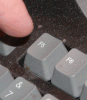I agree one can use a RNAV point 10/7/5 miles from a airport and that will line you up, actually that is exactly what I do, however there is far more that Virtual VOR can do to assist in the cockpit management.
I used virtual VOR on a portable once and it added a great benefit to cockpit management. I completely agree with #16, once used, it is sorely missed when not available.
An example; when flying from Socal and told to fly a heading to avoid Restricted airspace I simply need to think through the process by doing a Direct and waiting for the degress to a known radial to line up than I press Direct to, sure one can create a point and move the cursor there, or stare at the map than do a Direct to, but not needing to do either serves a huge benefit to the Skyview, especially when dealing with busy airspace. If it is hard to do, than I understand there is time constraints, but it really does do more than line up on a runway.
To me, this is a huge "gift" I would like to see added to the firmware in the future.
Thank you!
I used virtual VOR on a portable once and it added a great benefit to cockpit management. I completely agree with #16, once used, it is sorely missed when not available.
An example; when flying from Socal and told to fly a heading to avoid Restricted airspace I simply need to think through the process by doing a Direct and waiting for the degress to a known radial to line up than I press Direct to, sure one can create a point and move the cursor there, or stare at the map than do a Direct to, but not needing to do either serves a huge benefit to the Skyview, especially when dealing with busy airspace. If it is hard to do, than I understand there is time constraints, but it really does do more than line up on a runway.
To me, this is a huge "gift" I would like to see added to the firmware in the future.
Thank you!