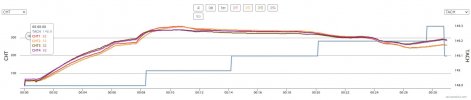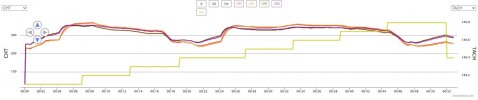Problem ultimately solved but it wasn't easy... Thanks RV8JD...
In my case, after successfully loading the reversion to 16.0.8, I did indeed upload the config.dfg file immediately thereafter. When I went to enter the Hobbs/Tach times (they were zeroed out as expected), there were other changes obvious on that page. Engine type was changed from Lycoming-Deprecated to Lycoming (I had never manually changed it) plus my horsepower was changed from 210 to 180. I left the Lycoming setting alone and manually changed the HP to 210 (IO-390). After completing those tasks, I exited. That's when I discovered my EMS screens were totally blank. Both screens, power off/power on was no help. Ruh roh... Not wanting to screw anything else up - and knowing I had followed your tip in Post #16 above and Don's explicit reversion instructions - I left it alone at that point.
I left a message for Dynon Tech Support and Don called me personally the very next day. (What great support!) He told me they have had the same experience on their test bench. He said to retry loading the config.dfg file until it worked. OK, back to the airport...
I made several attempts reloading the same config.dfg file I had initially used. It didn't take. I then figured I'd try loading a different config.dfg. The one I used was the 16.0.4 config.dfg file - the one before 16.0.8 was installed (I save a year's worth of database updates and setting archives folders before I delete anything permanently). Voila! That one did work. My EMS panel was up and running.
There were a couple of details though that required more attention:
- I did have to entirely reprogram the dates in my MAINTENANCE LOG entries in AIRCRAFT INFORMATION as they had all reverted to old dates, but that was no problem.
- My engine setting was changed back to Lycoming-Deprecated as well so I had to update that.
- Lastly, I noticed that the date of my last backup battery test was also reset to last year. Unfortunately that date can't be overwritten. At that point, I I figured it was worth a try so I then reattempted loading the the first config.dfg file. This time it took and it did update my backup battery test date without corrupting my EMS screens. Go figure...
I shared all this with Don today and he wrote back "Glad to hear it. Going backwards from 16.2.4 is a bit of a can of worms." Indeed!
Two last points:
- 16.2.4 was a massive software change because it added the capability for twin engine aircraft. No surprise then that there were a few idiosyncrasies.
- Also, 16.3.1 is out now in beta test stage. It fixes the 16.2.4 bugs. I'm in no rush this time. I'll wait until I hear good things...
If anyone also wishes to revert, you're welcome to contact me and I'll be happy to pay the value of this forum forward...