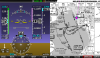Here's a list of everything we know about the Dynon SkyView + OzRunways Hybrid VFR map.
Firstly -- the maps DO work. Lots of people have it working, so try and work through these points. The most common reason it doesn't work is a problem with the .key file, whether misnamed or contains the wrong registration. The reason we have the .key file is our obligation to Airservices Australia to take reasonable steps to protect their data from being duplicated in the wild (we have a good relationship with Airservices to properly license the maps).
Here's how it should work:
- Buy the map from
OzRunways.com and enter your aircraft registration exactly as it appears in your SkyView.
- Note: The SkyView .key files don't like "-" and " " (space) characters in your registration so we chop them out. For example VH-ABC will be converted to VHABC
- We will send you an email with links to download the map and .key file
- Download and place these on a USB stick in the top level directory (i.e. not in a folder)
- Insert into the SkyView and they should show up in the appropriate menu.
If the maps DON'T appear on the SkyView:
- Make sure your SkyView is running the latest firmware from Dynon.
- Go into the SkyView and check your registration is what you entered on our website, for example VHABC
- Make sure the USB stick stays in the SkyView. It doesn't copy over the maps to the SkyView device.
- Double check your map and .key file aren't in any folders.
- Make sure the .key file has no spaces in it. For example:
HVFR-1506-VHABC.key [good]
HVFR-1506-VHABC (1).key [bad]
- Make sure the .key file doesn't have any sneaky .txt file name extensions (The Dynon won't find it):
HVFR-1506.key [good]
HVFR-1506.key.txt [Bad]
Note: sometimes Windows/Macs can hide filename extensions so it might
look like .key but it has a hidden .txt on the end.
- Try downloading the map & key file again from the email you received. It may be a corrupt download or you could have removed the USB stick from your computer without properly ejecting it, possibly corrupting some data.
If you're still having troubles, please contact us at
help.ozrunways.com and we can try generating you a new .key file to match your registration in the Dynon.