Over the years, Dynon has tolerated me being a bit of a disturber on this site. I developed several products that enhanced Dynon's product family (AOA glareshield display, three types of wiring hubs, the first available autotrim controller, a tach conditioner for the EMS and a few other whatsits and doodads). Most of these products have been replaced by enhancements in the SkyView system and by the AFS control module.
Dynon has graciously let me promote these products over the years, and I have rewarded them by building 3 airplanes with Dynon Products (All three generations). I was also the editor of the Dynon-Garmin interoperability specification for the serial ADAHRS/EMS data stream (called FIX) that has been widely adopted and even became the basis for the CAN-FIX open-source protocol.
One suggestion I made almost a decade ago was to support a low cost backseat display. The Dynon portables mostly address this, except for the low cost part. After many years of pondering and a year of development, I have now introduced a family of low-cost (~$200) 2-inch and 3-inch displays that are ideally suited for a back-seat panel. Right now, they only support flight instruments, but engine instruments will be coming this fall as a no-cost enhancement.
The photos below shows an array of supported standard gauges, including the OnSpeed energy display (see www.flyonspeed.org) and an AOA indicator. Each instrument supports all display modes and has many configuration options.
With SkyView Release 16 software, which supports WiFi streaming, the only connection these devices need is power and ground, saving wiring and installation time/cost.
Of course, low cost comes at a price.... these instruments are ideal for developers that use the Arduino programming environment and they need some skill to be able to configure WiFi credentials. I am taking some steps to simplify this process (Fall release) for the non-tech folks out there. In the meantime I will be setting up a service where I can configure remotely and send you a file that you can upload to the instruments from your smartphone. This will also be the basis of any instrument customization or software updates.
These units are now in production at www.MakerPlane.org and software libraries are available through the Arduino development tools and www.huvver.tech/huvver-avi/ for the GaugeWidgets library that contains all of the instruments shown below, in open-source format. New instruments come with the software preloaded, so you don't have to be a programmer to get started.

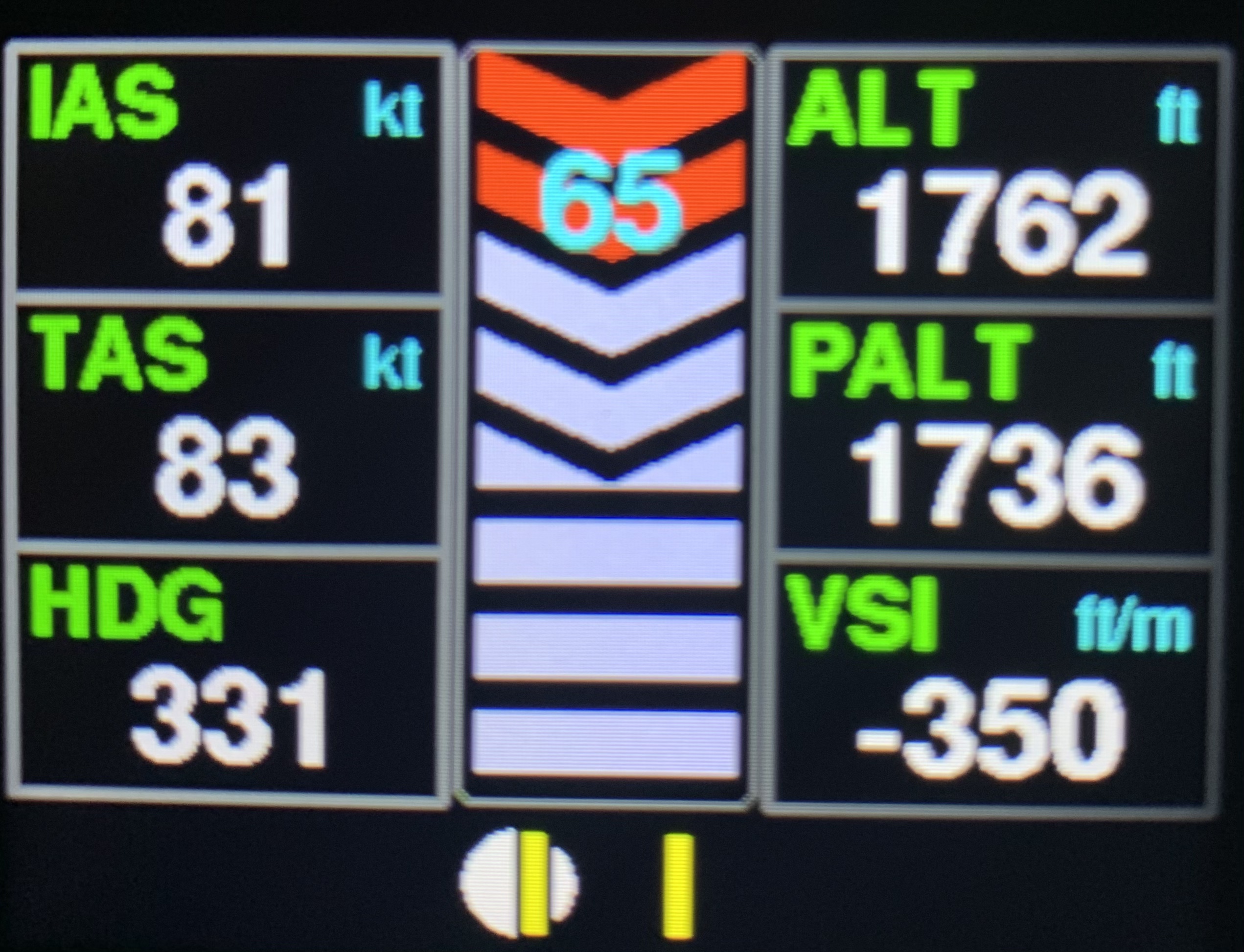
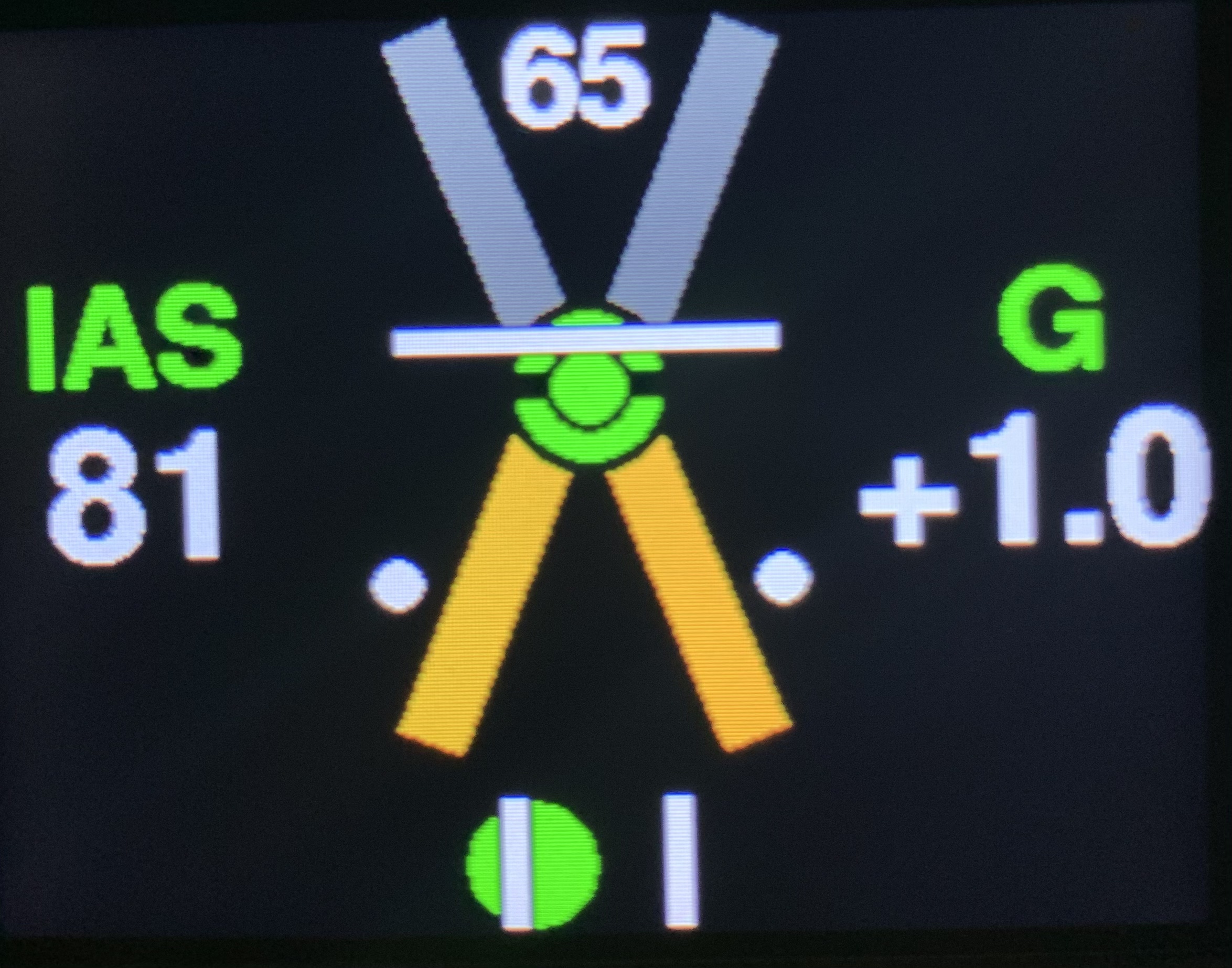
Dynon has graciously let me promote these products over the years, and I have rewarded them by building 3 airplanes with Dynon Products (All three generations). I was also the editor of the Dynon-Garmin interoperability specification for the serial ADAHRS/EMS data stream (called FIX) that has been widely adopted and even became the basis for the CAN-FIX open-source protocol.
One suggestion I made almost a decade ago was to support a low cost backseat display. The Dynon portables mostly address this, except for the low cost part. After many years of pondering and a year of development, I have now introduced a family of low-cost (~$200) 2-inch and 3-inch displays that are ideally suited for a back-seat panel. Right now, they only support flight instruments, but engine instruments will be coming this fall as a no-cost enhancement.
The photos below shows an array of supported standard gauges, including the OnSpeed energy display (see www.flyonspeed.org) and an AOA indicator. Each instrument supports all display modes and has many configuration options.
With SkyView Release 16 software, which supports WiFi streaming, the only connection these devices need is power and ground, saving wiring and installation time/cost.
Of course, low cost comes at a price.... these instruments are ideal for developers that use the Arduino programming environment and they need some skill to be able to configure WiFi credentials. I am taking some steps to simplify this process (Fall release) for the non-tech folks out there. In the meantime I will be setting up a service where I can configure remotely and send you a file that you can upload to the instruments from your smartphone. This will also be the basis of any instrument customization or software updates.
These units are now in production at www.MakerPlane.org and software libraries are available through the Arduino development tools and www.huvver.tech/huvver-avi/ for the GaugeWidgets library that contains all of the instruments shown below, in open-source format. New instruments come with the software preloaded, so you don't have to be a programmer to get started.

Last edited:

