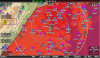cfi1513840
New Member
- Joined
- Apr 1, 2011
- Messages
- 4
I have dual Skyviews and have been flying with 13.0.3.3233 since August. I have had no problems until this morning. While climbing out, the background on both map displays went red and stayed that way. I continued on to about 4500' with no change in the displays. I tried cycling power on the displays, but it didn't help. After landing, the displays were still red. I tried two more times, with landings and power recycling, but the behavior was identical. The display backgrounds turned red when passing through about 2700'.