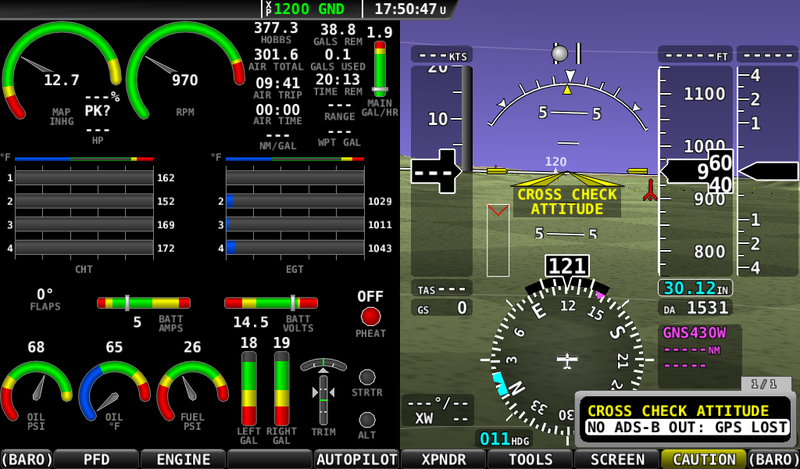DBRV10
Active Member
As many know, we have had a number of reports where SkyView will become unresponsive to input for a lengthy period of time. In many cases where the user did not reboot the display (buttons 1,2,5) it would remain in the unresponsive state for up to 12 minutes before recovering. Usually, functions such as autopilot remained working but the display and user I/O was useless. Not good. Furthermore, the diagnostic logs from users that experienced this event were not helpful in isolating the offending piece of code.
We created a new version that has added watchdog functionality that will reboot the display if the unresponsive state is detected (within a couple seconds). While a reboot is not ideal behavior it is far better than being unresponsive for 12 minutes or requiring the user to reboot. When this version reboots, it will log the state of memory hopefully identifying the culprit piece of software that is causing this problem.
We are working hard on a solution to the root cause which will result in another software release. Don't be surprised if we release interim versions to gather different diagnostics as we learn more.
Software Download Page
We recommend all v14 users to update to this revision (and future patches). Contact tech support if you would rather downgrade to v13.
This is why we buy Dynon. This is why I recommend and ultimately sell dozens of Dynon systems down under. And I don't actually sell them.
This is what you do not get from the big G or the likes of Asp3n or others when systems fail really badly.
Thanks a heap to Rob, Paul, Mike and Lawrence and all the others who work really hard giving us a great product.
Like flying and landing a C185/195, it is not how well you can land them, it is how well you recover from a shocker that counts!