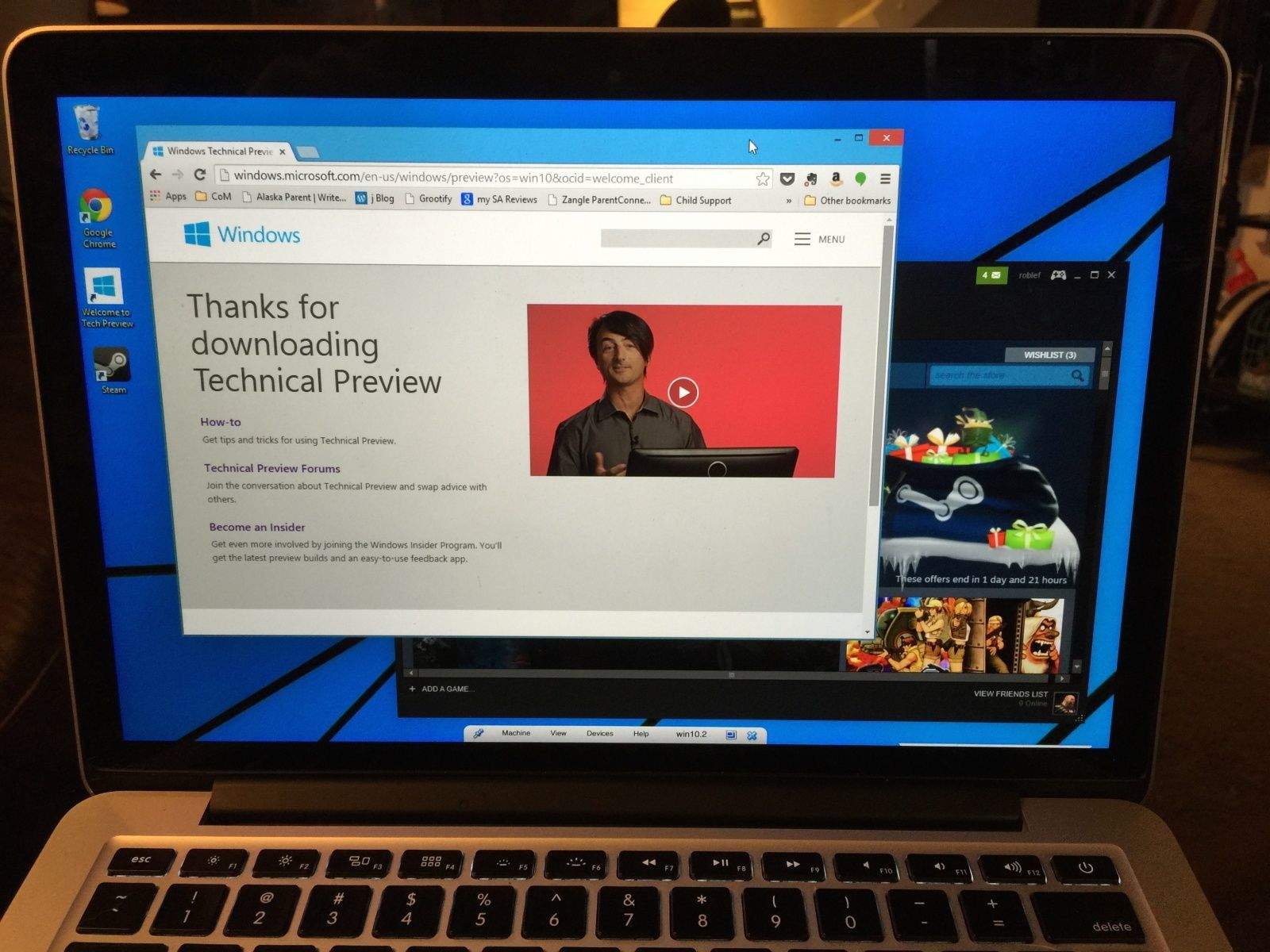airguy
Well-Known Member
I bought the lifetime subscription back in 2015 for Skyview data, but now when trying to download it I get a message that there is no subscription for my login/password combination. I know I haven't changed my password or login ID since I started, so that's not it. I even uninstalled the program this morning and reinstalled a fresh version - no joy.
Is anyone else having an issue? Did SA kill their lifetime subscriptions now that they got bought out by AFV? I sent a message to the support helpdesk, but of course have not received a reply.
Come on Dynon - enough is enough - there's GOT to be a better way!
Is anyone else having an issue? Did SA kill their lifetime subscriptions now that they got bought out by AFV? I sent a message to the support helpdesk, but of course have not received a reply.
Come on Dynon - enough is enough - there's GOT to be a better way!