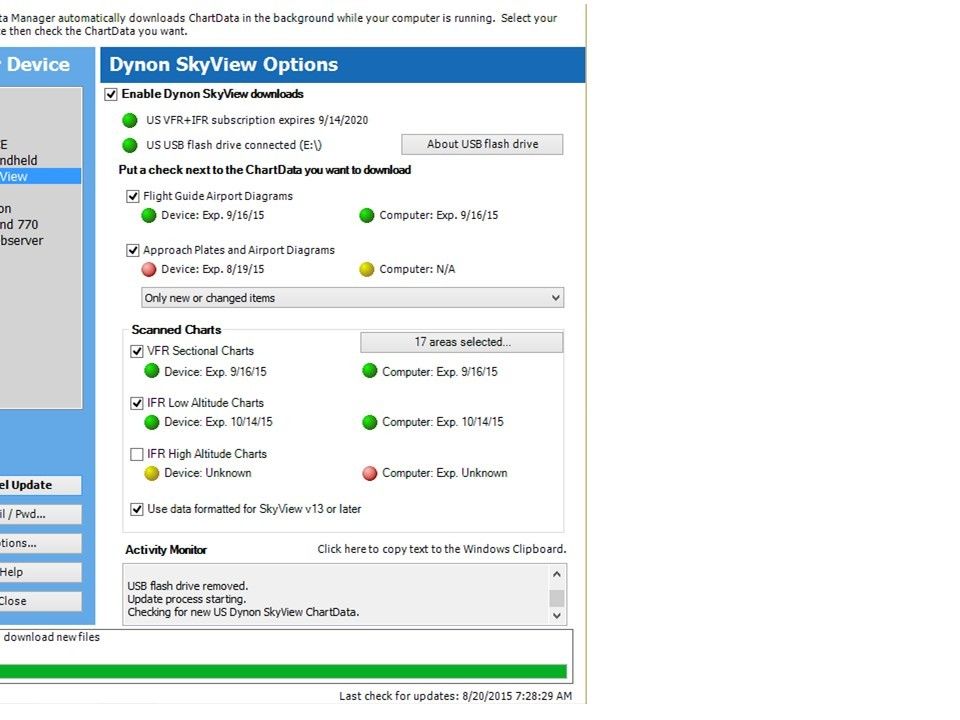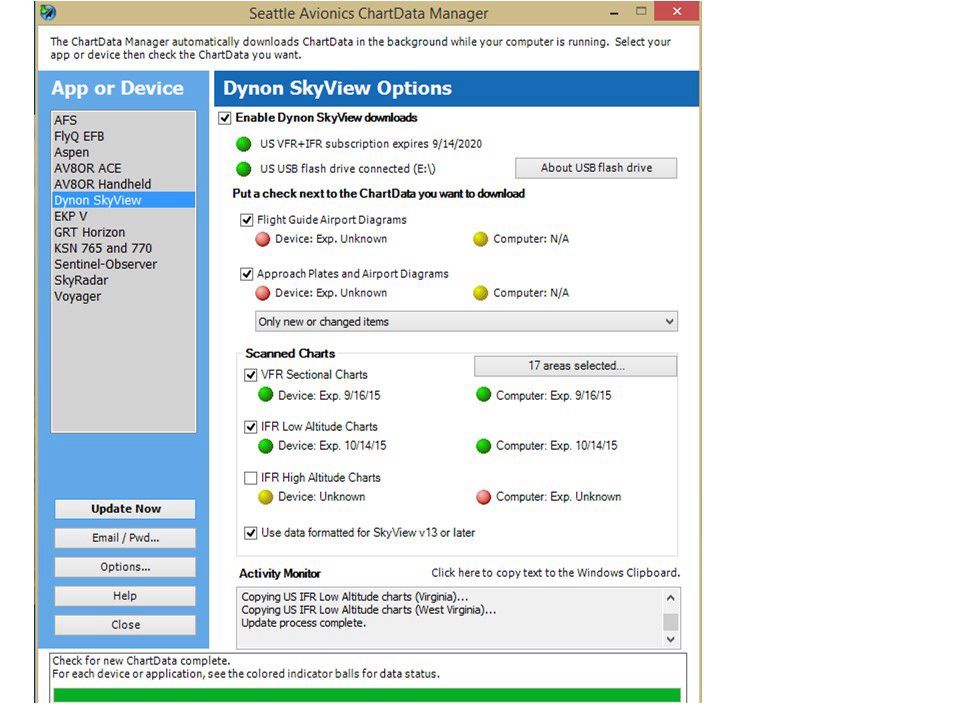swatson999
Well-Known Member
- Joined
- Oct 6, 2010
- Messages
- 1,696
Once again, it failed to download all the requested data to my memory stick, and seems hung up on the last state. Multiple "There was a problem downloading XXX to the memory stick/card" messages. And yes, there's plenty of room on the stick.
This is the WORST POS program I've seen in years. Please, for the love of all things decent and holy, get someone to rewrite this thing so that a) downloads don't take hours and hours, and b) it works *reliably*.
This is the one real weak spot in Dynon's suite of otherwise excellent products. Yes, I know it's SA, not Dynon, but it's still the only source of chart data we have for SV, so that makes it IMO part and parcel of Dynon's product line.
Guess I'll have to go the route of cleaning the old database info and starting over. GRRRRRR!
This is the WORST POS program I've seen in years. Please, for the love of all things decent and holy, get someone to rewrite this thing so that a) downloads don't take hours and hours, and b) it works *reliably*.
This is the one real weak spot in Dynon's suite of otherwise excellent products. Yes, I know it's SA, not Dynon, but it's still the only source of chart data we have for SV, so that makes it IMO part and parcel of Dynon's product line.
Guess I'll have to go the route of cleaning the old database info and starting over. GRRRRRR!